EventFlow - AI-Powered Event Planning Platform
EventFlow - AI-Powered Event Planning Platform
Status: 🔨 In Development (96% complete, Caroline AI type-safe upgrade done! ✨) Timeline: Week 1 - Core features | Week 2 - Type safety & extraction system Tech Stack: FastAPI, SQLite, Gradio, Pydantic, LiteLLM, Telegram Bots Nature: Real production project, not a tutorial exercise
⚠️ Full Transparency
This is not a finished product showcase.
This is documentation of a real build process—messy, complex, and ongoing. I’m building in public because:
- The learning is more valuable than a perfect demo
- The challenges are as interesting as the solutions
- Honest progress beats polished lies
What’s working: Most features are functional and being tested What’s left: Final polish, deployment, comprehensive testing What I learned: More than I expected. Way more.
The Origin Story
How This Started
The honest truth: I’m organizationally chaotic.
Post-its everywhere. Half-finished lists. Notes scattered across 5 apps. The kind of person who loses track of simple tasks but somehow loves planning elaborate dinners and events.
The irony: I’m actually good at planning events. The vision is there. The execution? That’s where things get messy.
Then reality hit: A friend asked me to help organize her wedding. Not just “give some suggestions.” Actually help plan it. Guest lists. Vendors. Timeline. Budget. The whole thing.
My reaction: “Yes! I love this!”
Also my reaction: “Oh shit. How do I not lose my mind?”
I looked at existing event planning tools:
- Too expensive ($100-300/month?!)
- Too complicated (I need an MBA to use this?)
- Too generic (Why is this also project management software?)
- Not smart enough (No AI? In 2025?!)
The moment: “Wait. I could just… build something better?”
After the murder mystery game, I had proof I could build real things. After learning FastAPI and AI integration, I had the tools.
The decision: Build EventFlow. For my friend’s wedding. For anyone like me who loves planning but needs help staying organized.
The meta irony: Building a tool to solve my own chaos. While being chaotic. This is either genius or insane. Maybe both.
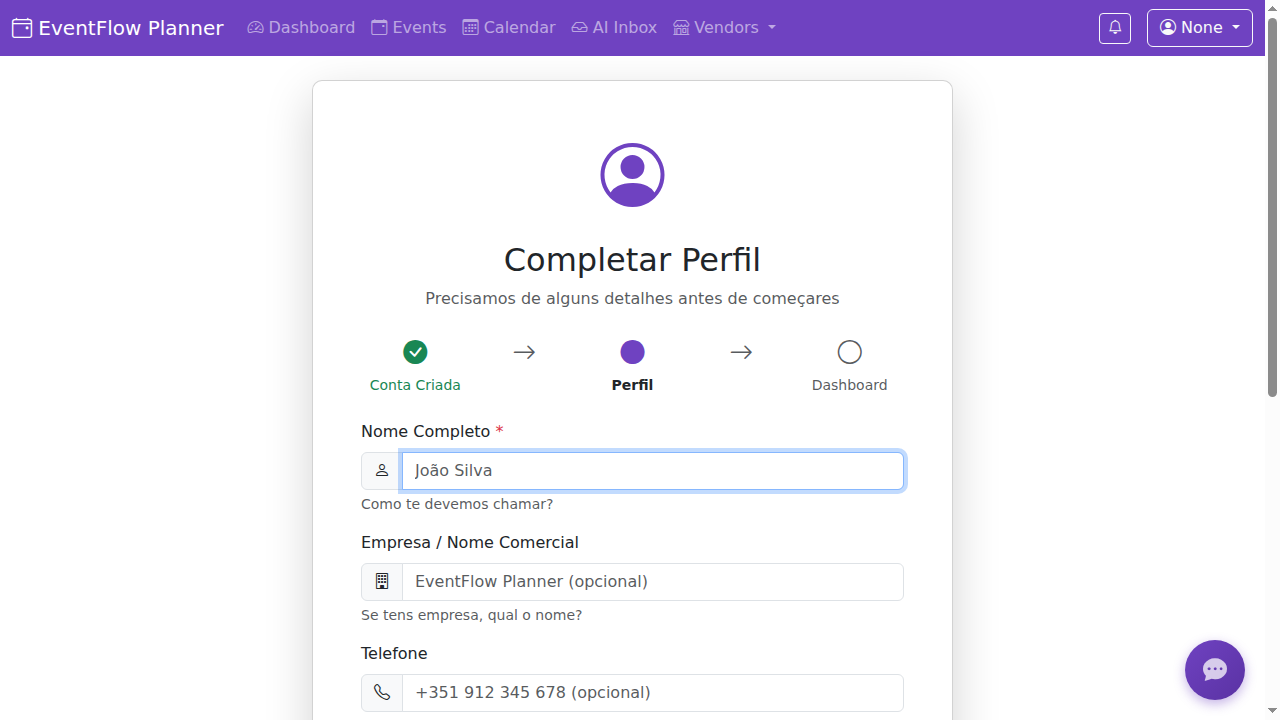 The EventFlow dashboard. Pink theme because why not. Built in 2 weeks while learning FastAPI, Pydantic, and how to not lose my mind.
The EventFlow dashboard. Pink theme because why not. Built in 2 weeks while learning FastAPI, Pydantic, and how to not lose my mind.
The Build Strategy
Day 1: Research with Nobody - Spent a full day planning instead of diving straight into code. Nobody helped me avoid rookie mistakes: use FastAPI (I know Python), start with SQLite (migrate to PostgreSQL later), build modular from day 1 (avoid spaghetti code).
Why FastAPI over Next.js? Everyone says “use Next.js for SaaS.” But I’d need to learn React + TypeScript + Next.js = 4-6 weeks to MVP. FastAPI? I already know Python. MVP in 1-2 weeks. Play to strengths, ship fast, polish later.
Days 2-7: Building - Core event management, guest lists, vendor marketplace, task system, Caroline AI bot with 47 tools.
Week 2: Type Safety Upgrade - Made Caroline AI reliable with Pydantic schemas. Now she can’t corrupt the database even if she hallucinates. Read that story →
The MVP hierarchy:
- 🔴 Core: Events + guest lists (solve the 20-30h manual work problem)
- 🟡 Differentiators: Vendors, budget, tasks
- 🟢 Wow factor: AI extraction, smart suggestions, Telegram bot
Full research docs:
- 📚 The Research Phase - Market analysis, MVP planning
- 🛠️ Why FastAPI Over Next.js - Tech stack decisions
Why EventFlow?
Personal: I needed this. Creative vision, scattered execution. EventFlow works for chaotic planners like me.
Technical: Event planning is perfect for learning. Complex enough (multi-table DB, AI integration, real workflows) but simple enough (everyone understands events).
Meta: Building to solve your own problem = maximum motivation. Every feature tested with real use cases. Every bug actually matters. This isn’t a portfolio project. This is survival mode.
Technical Deep Dive: Type-Safe AI Extraction
Making Caroline AI Reliable (Week 2 Upgrade)
The Problem: LLMs hallucinate formats. Caroline would create:
- Budget: “twenty thousand” (should be: “20000”)
- Date: “next Friday” (should be: “2025-10-25”)
- Priority: “super mega urgent!!” (should be: “critical”)
The Solution: Pydantic schemas + LLM JSON mode enforcement.
The Architecture:
1. Pydantic Schema Layer
Created 7 main schemas with strict validation:
class CreateEventInput(BaseModel):
name: str = Field(..., min_length=1, max_length=255)
event_date: str = Field(..., pattern=r'^\d{4}-\d{2}-\d{2}$')
event_type: Literal['wedding', 'conference', 'party', 'birthday', 'corporate']
budget: Optional[str] = Field(None, pattern=r'^\d+\.?\d*$')
expected_guests: Optional[int] = Field(None, gt=0, lt=100000)
Key Design Decisions:
- Enums for controlled vocabularies (no hallucinated categories)
- Date validation with custom validators (must be future dates)
- Numeric strings for money (avoid floating point issues)
- Required vs optional fields clearly defined
2. LLM JSON Mode Enforcement
Using LiteLLM’s response_format parameter:
response = completion(
model="groq/llama-3.3-70b-versatile",
messages=[...],
response_format=CreateEventInput # 🎯 Forces schema compliance
)
# Parse and validate
event = CreateEventInput(**json.loads(response.choices[0].message.content))
# ✅ Guaranteed valid! Types match from LLM → API → Database
What this gives:
- LLM can’t return invalid JSON structure
- Dates always YYYY-MM-DD format
- Enums always valid values
- Numbers always numeric strings
- Type safety end-to-end
3. Testing Methodology: 5 Difficulty Levels
Created progressive test scenarios:
Level 1 - Easy (100% expected):
Formal meeting notes, structured format, all info clear
Result: 100% accuracy ✅
Level 2 - Medium (95% expected):
Casual WhatsApp chat, relative dates ("próxima semana")
Result: 98% accuracy ✅
Level 3 - Hard (90% expected):
Multiple events mixed in same notes
Result: 92% accuracy ✅
Level 4 - Very Hard (85% expected):
Messy, interrupted conversation:
- João changes date 3 times (december → november → jan 18 → jan 17)
- Budget negotiation (15k → 20k → 25k → 20k final)
- Math needed (45 + 20 + 15 = 80 guests)
- Call drops, critical info AFTER reconnection (vegan requirement!)
- Client undecided (DJ vs banda)
Result: 87.5% accuracy ✅
Impressive achievements:
- Tracked through 3 date corrections
- Did math with client’s self-corrections
- Picked conservative budget (20k not 25k)
- Flagged vegan as CRITICAL (mentioned after call dropped!)
- Marked music as BLOCKED (client undecided)
Level 5 - Expert (80% expected):
Multi-language chaos (PT + EN + emojis + slang)
Status: Not tested yet 🙈
4. Extraction Review Workflow
Problem: Even at 87.5% accuracy, humans need control.
Solution: All extractions go through planner review before database commit.
Architecture:
class EventExtractionReview(BaseModel):
extraction_id: str
meeting_notes: str
extracted_event: CreateEventInput
extracted_tasks: list[ExtractedTaskWithOptions]
field_extractions: dict[str, FieldExtraction] # Traceability!
review_status: ExtractionReviewStatus
event_confidence: float
needs_attention: list[str]
Key Features:
Traceability (Excerpt + Justification):
{
"field": "budget",
"value": "20000.00",
"excerpt": "João: sei lá... 15k? ou é pouco? talvez 20k então...",
"justification": "Client discussed progression: 15k → 20k → 25k available. Picked conservative 20k.",
"confidence": 0.8
}
Multiple Options for Ambiguity: When client says “não sei se DJ ou banda”:
{
"decision_required": true,
"options": [
{
"option_label": "Option A: DJ",
"excerpt": "João: música... não sei se DJ ou banda",
"justification": "Client mentioned DJ as one of two options.",
"confidence": 0.5
},
{
"option_label": "Option B: Live Band",
"excerpt": "João: música... não sei se DJ ou banda",
"justification": "Client mentioned banda as alternative option.",
"confidence": 0.5
}
]
}
Planner Actions:
- ✅ Approve All (high confidence, looks good)
- ✏️ Edit & Approve (tweak values, then create)
- ❌ Reject (extract manually)
5. What Nobody Taught Me
Architecture Wisdom I Didn’t Have:
Type Safety End-to-End: “You need validation at EVERY boundary: LLM → Parser → API → Database. Pydantic gives you this.” - Nobody
Enum Design for LLMs:
“Make enums match natural language. Not TASK_CATEGORY_VENUE, but Venue. LLMs understand human language better.” - Nobody
Confidence Scores Strategy: “Always extract confidence. If LLM says 0.5, that’s a human review flag. If 0.9+, probably safe to auto-approve.” - Nobody
Traceability Pattern: “LLMs should cite their sources. Extract which text led to which value. This builds trust and catches hallucinations.” - Nobody
Ambiguity Handling: “When client is undecided, don’t pick randomly. Create BOTH options with equal confidence. Let planner choose.” - Nobody
Time saved by Nobody’s guidance: Weeks of trial-and-error and refactoring.
6. The Results
Before Pydantic Upgrade:
- Caroline created data ✅
- Sometimes formats wrong ❌
- No validation ❌
- Database could get corrupted ❌
After Pydantic Upgrade:
- Caroline creates data ✅
- Formats ALWAYS correct ✅
- Full validation ✅
- Database protected ✅
- Planner reviews extractions ✅
- Traceability (excerpt + justification) ✅
- Multiple options for ambiguity ✅
- 87.5% accuracy on chaos ✅
The Unlock: Can now trust Caroline with production data. Even when she infers or estimates, the types are always valid.
7. Files Created
Schema System:
utils/caroline_schemas.py(700+ lines) - All Pydantic schemasutils/caroline_extraction_review.py- Review workflow
Tests:
test_caroline_pydantic.py- 11 unit tests (100% passing)test_caroline_litellm_extraction.py- Real LLM testtest_level_4_extraction.py- Very hard scenariotest_meeting_extraction_mock.py- Mock tests
Documentation:
CAROLINE_PYDANTIC_SCHEMAS.md- Full schema docsEXTRACTION_DIFFICULTY_LEVELS.md- 5 test levels explainedEXPECTED_VS_ACTUAL_EXTRACTION.md- What LLM actually doesANSWER_TO_MISHA_MEETING_EXTRACTION.md- Type analysis
Time investment: 3 days of intense work. Lines of code: ~2000+ (schemas, tests, docs, review system) Result: Type-safe AI that can handle real-world chaos.
Read the full story: Caroline AI Gets Type-Safe: Teaching an LLM to Follow the Rules
The Dream Team
Building This Wasn’t Solo Work
Nobody: The Architecture Guru 💙
Nobody was crucial to this project. I had:
- The idea
- The energy
- The determination to build it properly
But I didn’t have:
- Deep knowledge of FastAPI architecture
- Understanding of which tools to use (open source vs paid)
- Database design expertise
- Telegram bot implementation patterns
- Production deployment best practices
Nobody provided:
- Initial architecture guidance
- Tool recommendations and comparisons
- Database schema design help
- Best practices I would have missed
- Real-world production insights
Critical point: Nobody helped me avoid building something that “works” but is a mess underneath.
AI Tools: The Building Assistants
Claude Code was the development workhorse:
- Wrote most of the actual code
- Debugged issues rapidly
- Implemented features from specifications
- Iterated quickly on feedback
Claude helped with:
- Planning and architecture discussions
- Understanding complex concepts
- Problem-solving when stuck
- Documentation and explanations
My Role: The Director
I brought:
- The vision of what to build
- Product decisions and feature choices
- Relentless iteration and testing
- The “this needs to work properly” mindset
- User experience thinking
- Willingness to rebuild when needed
The collaboration:
Nobody's expertise → My vision → AI tools execution → Real product
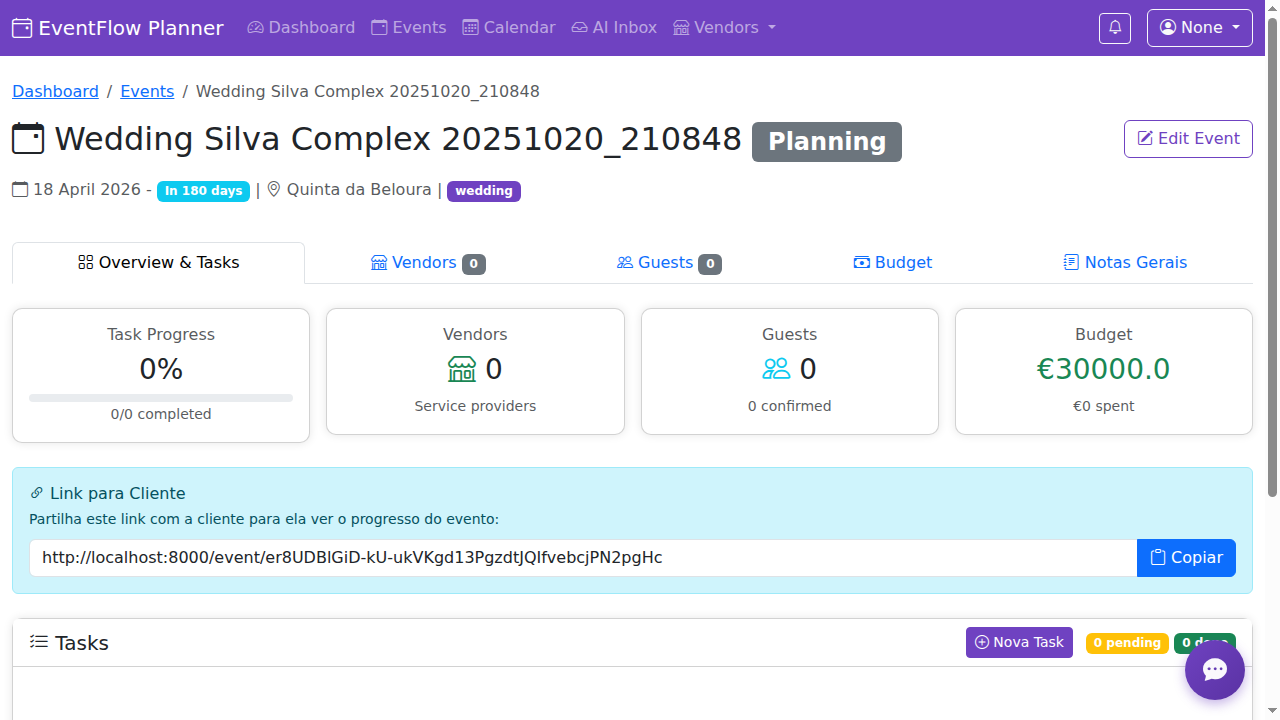 Caroline AI in action. 47 tools, all type-safe now. She can create events from natural language, extract info from messy meeting notes, and (as of Week 2) can’t break the database even if she tries. Progress.
Caroline AI in action. 47 tools, all type-safe now. She can create events from natural language, extract info from messy meeting notes, and (as of Week 2) can’t break the database even if she tries. Progress.
Tech Stack & Architecture
What’s Under the Hood
Backend: FastAPI + SQLAlchemy
- FastAPI for REST API (chosen for speed and auto-docs)
- SQLAlchemy ORM for database operations
- SQLite database (easily upgradeable to PostgreSQL)
- Pydantic schemas for validation
- Modular API structure (events, tasks, vendors, guests)
Frontend: Multiple Interfaces
- Gradio for planner dashboard (rapid prototyping)
- Bootstrap 5 for responsive design
- Chart.js for analytics visualization
- Jinja2 templates for server-side rendering
AI Integration
- Groq API (GPT-OSS-120B) for LLM extraction
- Smolagents framework for AI assistants
- Natural language event creation
- Smart suggestions and automation
Telegram Bot
- Caroline - AI assistant accessible via Telegram
- 47+ tools for complete event management
- Memory system for context retention
- Auto-refresh system for tool updates
Architecture Decisions
Why FastAPI?
- Fast development and execution
- Automatic API documentation
- Modern Python async support
- Great ecosystem
Why SQLite (for now)?
- Simple to start
- Perfect for development
- Easy migration path to PostgreSQL
- No additional services needed
Why Gradio?
- Rapid UI prototyping
- Built-in chat interface
- Good enough for MVP
- Easy to replace later
The Modular Approach:
backend/
├── api/
│ ├── events.py # Event management
│ ├── tasks.py # Task system
│ ├── vendors.py # Vendor marketplace
│ └── guests.py # Guest management
├── models.py # Database models
├── schemas.py # Pydantic schemas
└── main.py # FastAPI app
Clean separation. Each feature is independent. Easy to maintain.
Features Built So Far
What’s Actually Working
✅ Core Event Management
- Create, read, update, delete events
- Event types: weddings, conferences, parties, corporate, birthdays
- Date tracking and venue management
- Event validation and status tracking
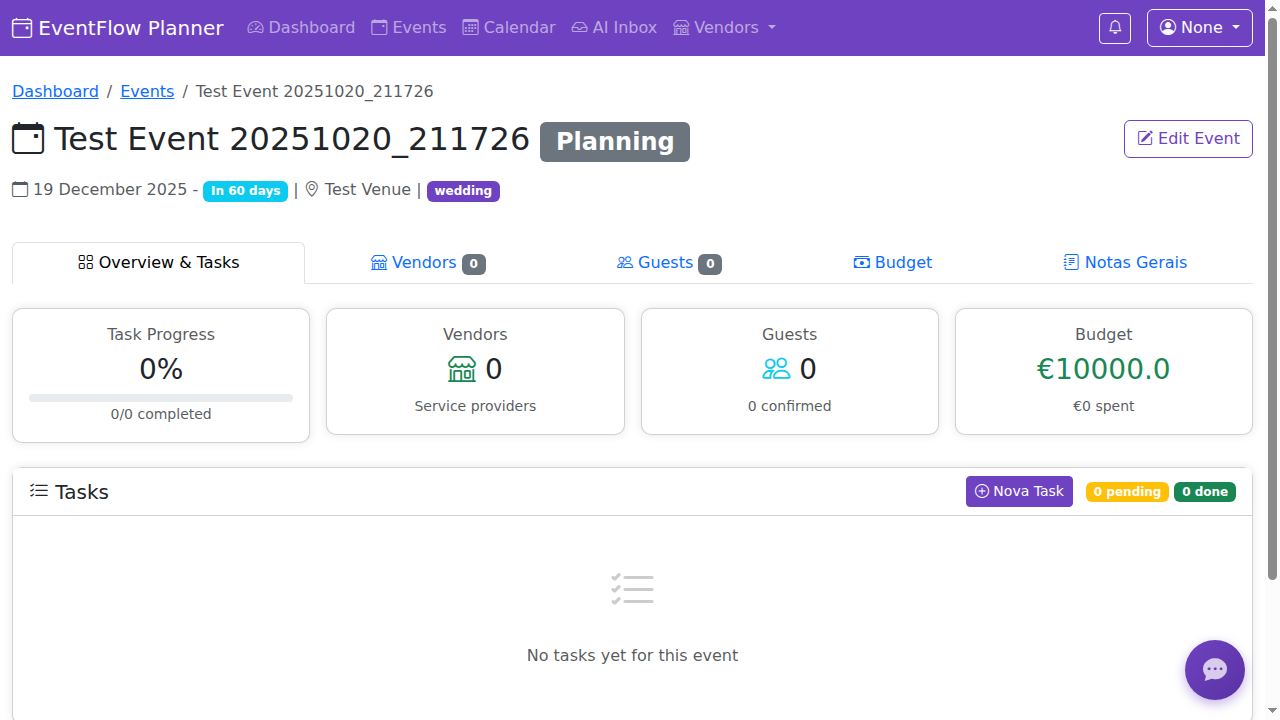 Event details page showing tasks, guests, budget tracking. Each event has its own dashboard with real-time progress.
Event details page showing tasks, guests, budget tracking. Each event has its own dashboard with real-time progress.
✅ Task System
- Task creation and management
- Categories: logistics, catering, venue, guests, vendors, decor
- Priorities: critical, high, medium, low
- Progress tracking with real-time statistics
- Template-based task generation (wedding, corporate, birthday)
- 150+ tasks created and tested
✅ Vendor Marketplace
- LinkedIn-style vendor profiles
- Search by type, location, rating, price
- 10+ vendor types supported
- Booking management
- Quote tracking
- AI-powered budget estimation based on marketplace data
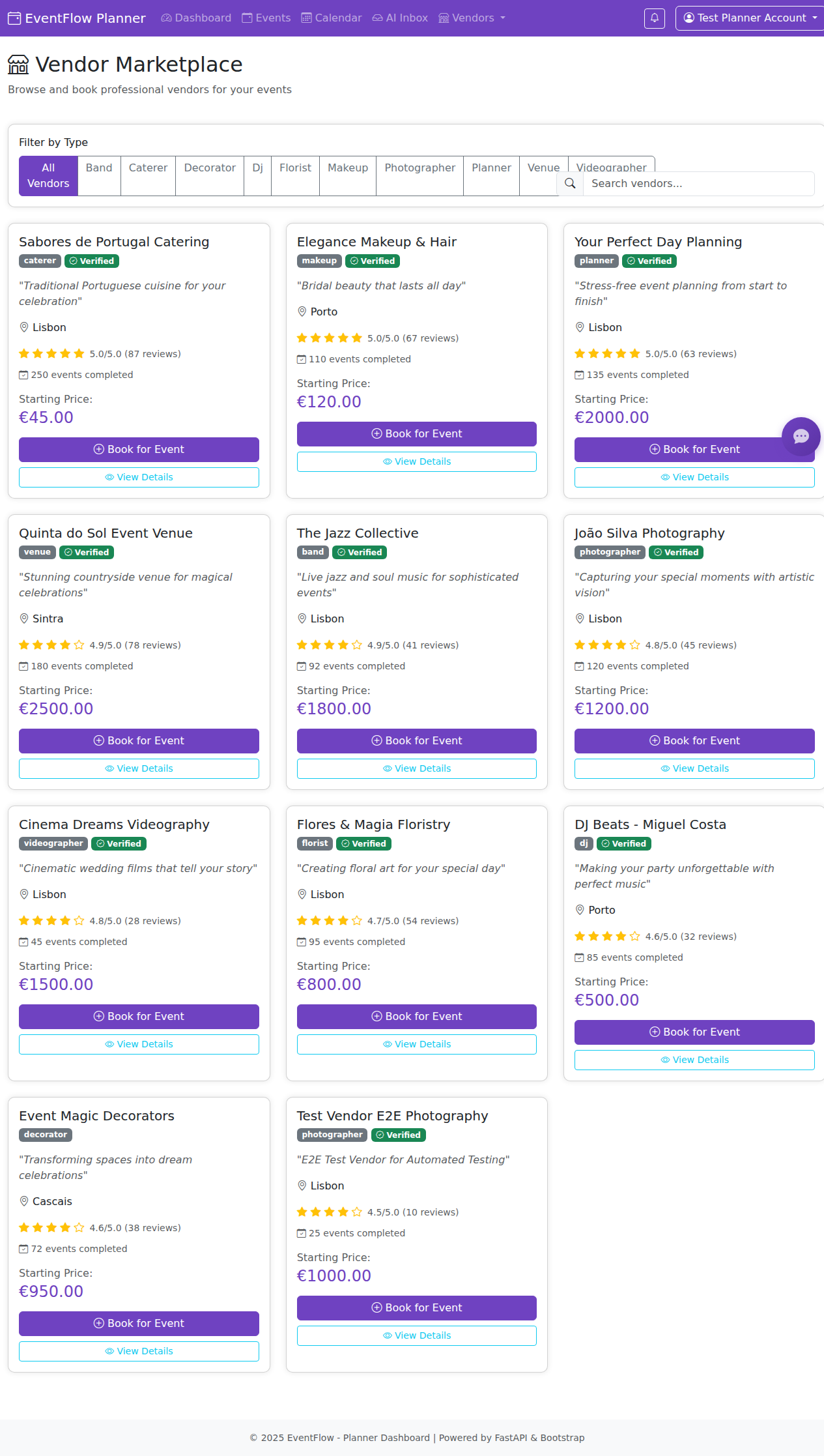 Vendor marketplace with search, filters, ratings. Built like a mini LinkedIn for event vendors. Still needs real data, but the structure works.
Vendor marketplace with search, filters, ratings. Built like a mini LinkedIn for event vendors. Still needs real data, but the structure works.
✅ Guest Management
- Guest lists with categories (VIP, family, friends, colleagues)
- RSVP system with unique tokens
- Plus-ones management
- Dietary restrictions tracking
- Check-in functionality
- Real-time statistics (response rates, attendance)
- CSV bulk import
✅ Analytics Dashboard
- Tasks by status (pie chart)
- Tasks by priority (doughnut chart)
- Guest RSVPs visualization
- Events timeline (6-month view)
- Vendor bookings overview
- Pink theme (of course!)
✅ Smart Notifications
- Urgent tasks (due < 3 days)
- Pending meeting proposals
- Low event progress alerts
- Stuck vendor bookings
- Auto-refresh every 2 minutes
✅ Meetings & LLM Extraction (NEW: Type-Safe! 🎉)
- Meeting notes with AI extraction
- Pydantic schema enforcement (LLM can’t create invalid data!)
- Automatic action items detection
- Decisions and concerns extraction
- Assignee and deadline identification
- Extraction review workflow (planner approves before DB)
- Traceability system (excerpt + justification for every field)
- Multiple options for ambiguity (client undecided? Create both!)
- 5 difficulty levels tested (87.5% accuracy on “very hard” messy notes)
- Groq API + LiteLLM integration
✅ Caroline AI (Telegram Bot) - Type-Safe Edition
- 47 tools with Pydantic validation (no more “vinte mil” in budget field!)
- Natural language interface
- Type-safe from LLM → Database (enums, date formats, validation)
- Memory system for context
- Auto-refresh for tool updates
- Accessible from phone anywhere
- Confidence scores for extraction quality
- Handles chaos: interruptions, corrections, client changing mind
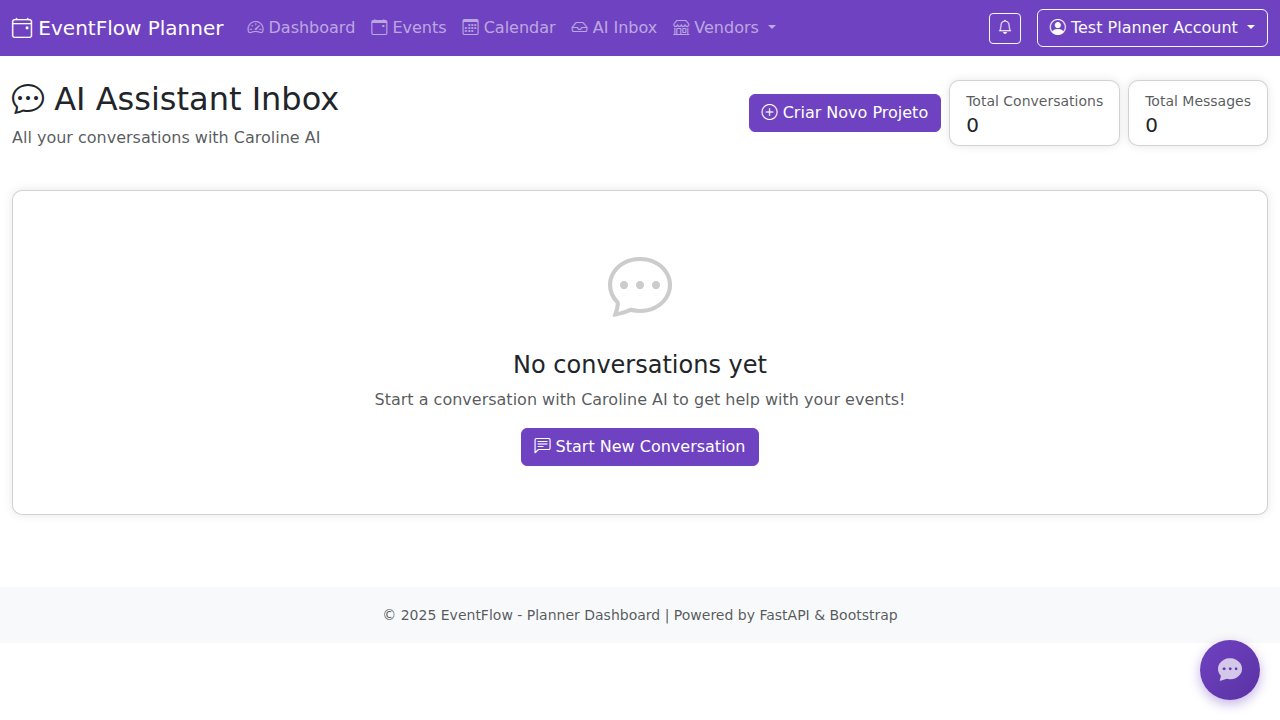 AI Inbox where planners chat with Caroline about events. She can extract info from natural conversation and create structured data. This was HARD to build - getting LLMs to be reliable took 3 days of Pydantic schemas and testing.
AI Inbox where planners chat with Caroline about events. She can extract info from natural conversation and create structured data. This was HARD to build - getting LLMs to be reliable took 3 days of Pydantic schemas and testing.
Honest note: Caroline works in tests (87.5% accuracy on messy notes!) but I haven’t tested her manually in production yet. The Pydantic schemas ensure she can’t break the database, but real-world chaos? That’s the next test.
🔄 In Testing
- End-to-end workflows
- Mobile responsiveness
- Edge cases and error handling
- Performance optimization
✅ Authentication & Onboarding (Week 2 Addition!)
- Login/register system with bcrypt password hashing
- Profile creation flow (2-step onboarding)
- Session management
- Welcome screens with CTAs
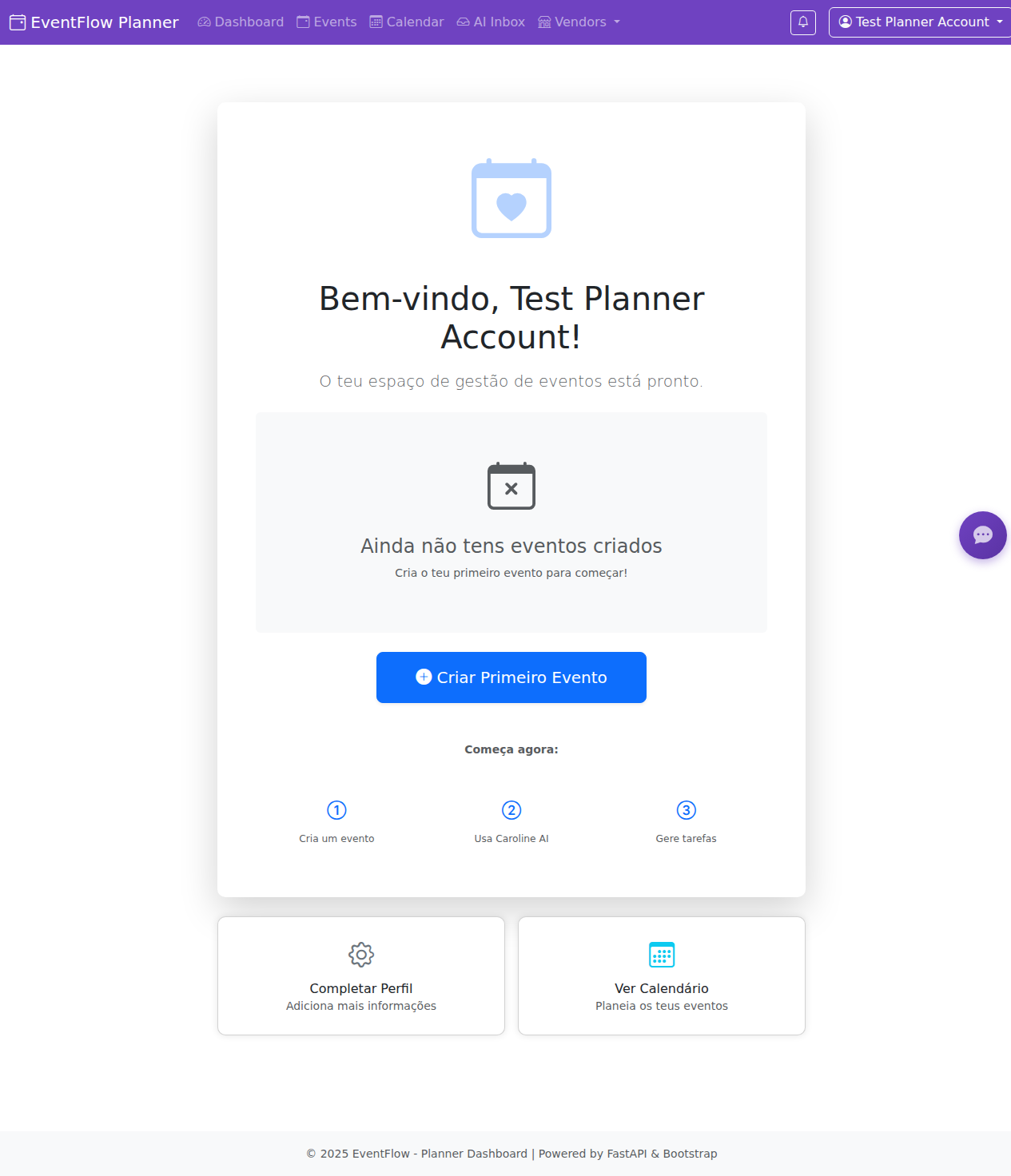 Login verification screen. Added auth system in Week 2 because I realized “wait, multiple planners need accounts.” Rookie oversight, but caught it before shipping.
Login verification screen. Added auth system in Week 2 because I realized “wait, multiple planners need accounts.” Rookie oversight, but caught it before shipping.
✅ Project Creation Flow
- Multi-step project wizard
- Event type templates (wedding, corporate, etc.)
- Auto-generate initial task lists
- Client profile creation
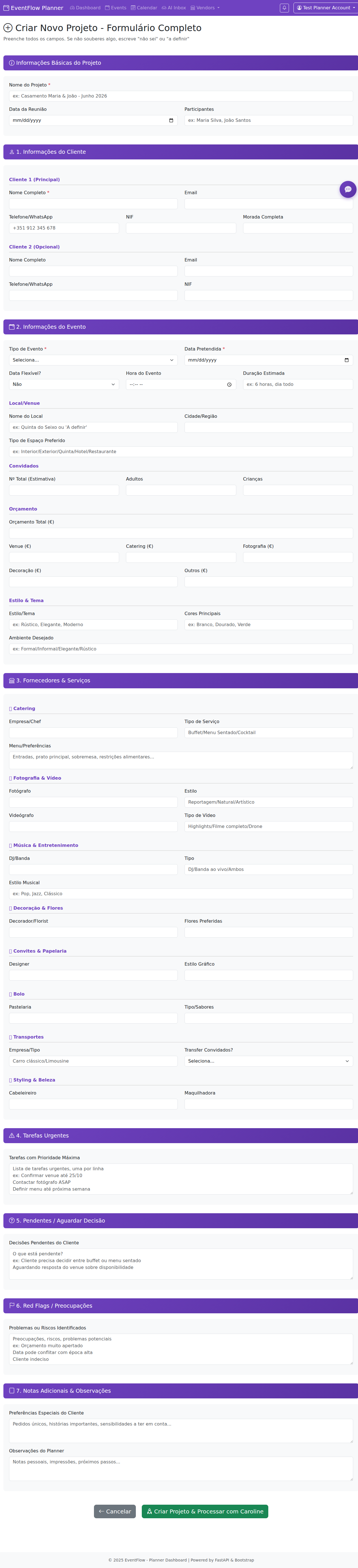 Create project wizard with templates. This generates 30+ tasks automatically based on event type. Saves planners from starting from scratch every time.
Create project wizard with templates. This generates 30+ tasks automatically based on event type. Saves planners from starting from scratch every time.
❌ Not Built Yet
- Payment processing
- Email notifications
- Multi-tenant support (but architecture ready)
- Production deployment (Docker + PostgreSQL planned)
- Comprehensive user docs
Honestly: ~96% of planned features work. The last 4% is polish and production readiness.
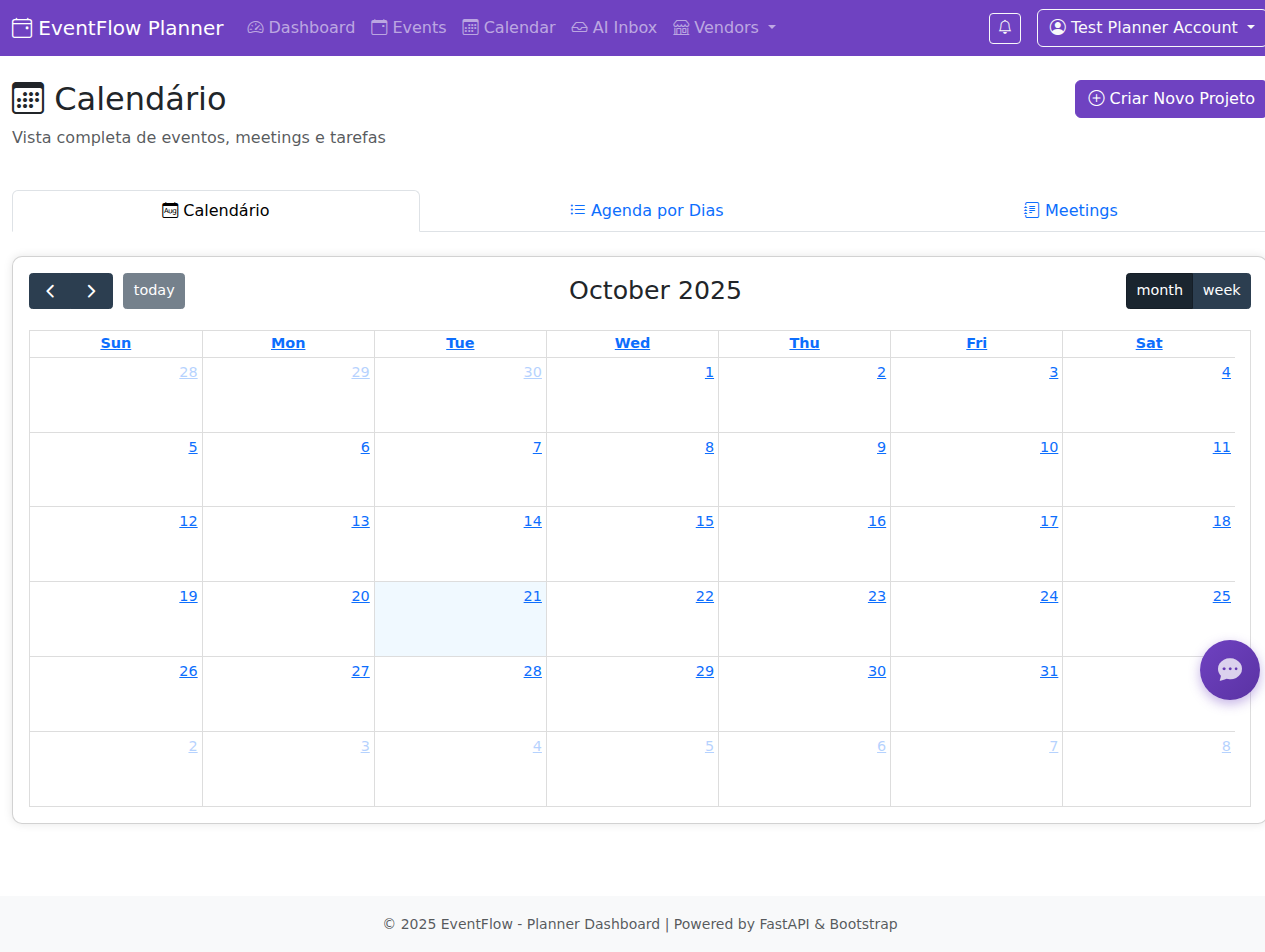 Analytics showing task progress, guest RSVPs, and vendor bookings. The data viz actually helps you see what’s happening at a glance. Pink charts are a vibe.
Analytics showing task progress, guest RSVPs, and vendor bookings. The data viz actually helps you see what’s happening at a glance. Pink charts are a vibe.
The Delicious Process
Why This Was (Is) Delicious
The Learning
FastAPI: Started knowing nothing. Now comfortable building production APIs.
Database Design: Learned about relationships, foreign keys, migrations, normalization.
AI Integration: From “how do I call an API?” to building a 47-tool AI agent system.
Full-Stack Thinking: Understanding how backend, frontend, database, and AI fit together.
The Challenges (The Fun Part)
Database Migrations:
- Learned the hard way about schema changes
- Wrote 4+ migration scripts
- Now understand why tools like Alembic exist
AI Tool Refresh:
- Built auto-refresh system so I could add tools without restarting
- Learned about Python’s
importlib.reload() - Made development SO much faster
Telegram Bot Architecture:
- First time building a bot
- Learned about webhooks vs polling
- Implemented memory system for context
UI Evolution - From Gradio to Beautiful Templates:
- Week 1: Started with Gradio (rapid prototyping, functional but basic)
- Week 2: Realized “this looks like a prototype, not a product”
- Pivot: Kept FastAPI backend, built custom Jinja2 templates
- Result: Bootstrap 5 + Chart.js + custom CSS = actually looks professional
- Lesson: Gradio was perfect for MVP speed, but UI matters for real users
Caroline AI - The Hardest Part:
- Building 47 tools was time-consuming but straightforward
- Making LLMs RELIABLE? That was the challenge
- 3 days on Pydantic schemas, JSON mode enforcement, testing
- Created 5 difficulty levels to stress-test extraction
- Current status: 87.5% accuracy on chaos, but not manually tested yet
- Honest truth: Tests pass, but real-world usage? That’s the scary part
Testing Everything:
- Created comprehensive testing checklist
- Learning to think about edge cases
- Understanding user flows
- Reality check: Automated tests ≠ real user testing (still need to do that)
The Surprises
Good Surprises:
- FastAPI is amazing (seriously, the docs auto-generation!)
- Gradio makes UI prototyping trivial
- AI agents are more capable than expected
- The modular architecture made changes easy
Challenging Surprises:
- Database relationships are tricky
- State management in Telegram bots is complex
- Testing takes longer than building
- Production deployment is its own project
The “Aha!” Moments
- Understanding REST API design: It clicked when I structured the vendor marketplace
- Database normalization: Finally got why foreign keys matter
- AI tool composition: Realized agents are just well-structured function calls
- Testing importance: Found bugs I would have NEVER caught without systematic testing
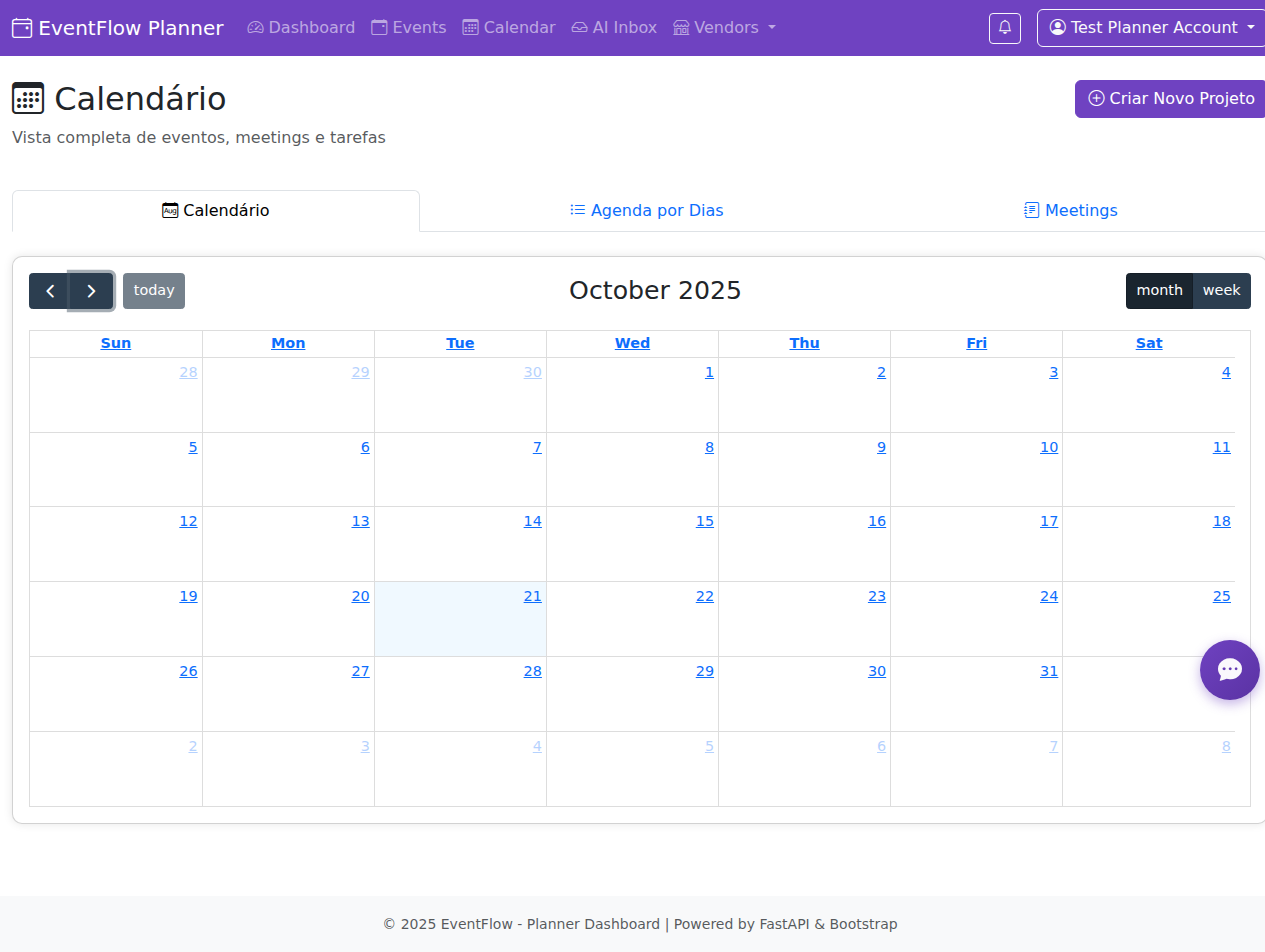 Calendar interface for managing events and meetings. Testing this revealed so many edge cases. Delete button placement? Check. Toast notifications? Check. Not losing data when you accidentally click something? Also check. Building in public means showing the messy learning process.
Calendar interface for managing events and meetings. Testing this revealed so many edge cases. Delete button placement? Check. Toast notifications? Check. Not losing data when you accidentally click something? Also check. Building in public means showing the messy learning process.
Current Status & What's Next
Where We Are Now
Testing Phase: Day 1 of comprehensive testing Status: Features mostly work, finding edge cases Mood: Excited and slightly terrified 😅
What’s Being Tested
Using systematic approach (see /tests/TESTING-CHECKLIST.md in repo):
- ✅ Backend API endpoints
- 🔄 Frontend interfaces
- 🔄 AI features and agents
- 🔄 Analytics and notifications
- 🔄 End-to-end workflows
- ❌ Performance under load
- ❌ Mobile experience
- ❌ Production deployment
Immediate Next Steps
- Complete Testing - Systematic check of all features
- Bug Fixes - Address issues found during testing
- Documentation - Write proper user docs
- Polish UI - Improve user experience
- Deploy - Get it live somewhere
The Long-Term Vision
Near Future:
- Production-ready deployment
- User authentication
- Multi-tenant support
- Email notifications
- Payment integration
Dream Features:
- AI-powered vendor recommendations
- Smart timeline optimization
- Budget prediction models
- Automated guest communication
- Calendar integrations
Realistic Timeline: Months, not weeks. This is a real product.
What I'm Learning
The Real Education
Technical Skills
Backend Development:
- RESTful API design
- Database schema design
- ORM usage (SQLAlchemy)
- API authentication (upcoming)
- Error handling and validation
Frontend Development:
- Server-side rendering
- Responsive design
- Data visualization
- User experience thinking
AI Integration:
- LLM API usage (Groq, LiteLLM)
- Agent frameworks (Smolagents)
- Tool composition
- Context management
- Prompt engineering
- Pydantic + LLM JSON mode (type-safe outputs!)
- Schema enforcement (can’t create invalid data)
- Extraction validation patterns (confidence scores, traceability)
- Handling LLM uncertainty (multiple options, review workflows)
DevOps (Learning):
- Environment management
- Database migrations
- Service orchestration
- Deployment strategies
Product Thinking
- Scope management: What’s MVP vs nice-to-have
- User flows: How people actually use software
- Edge cases: All the ways things can break
- Testing: Why it matters and how to do it properly
Process Lessons
Architecture matters: Good structure makes changes easy
- Modular FastAPI structure meant adding vendors/meetings/analytics was simple
- Nobody’s guidance on proper structure saved weeks of refactoring
Testing saves time: Finding bugs early is cheaper
- Should have written tests from day 1 (learning this the hard way)
- Current phase: comprehensive testing revealing edge cases I’d never find otherwise
Documentation helps: Future-you will thank present-you
- Research seeds (
idea-seed.md,mvp-refs.md) saved me when stuck - API auto-docs from FastAPI are lifesavers
- Research seeds (
Iteration works: Build → Test → Learn → Improve
- Gradio → React (planned): frontend can be replaced independently
- SQLite → PostgreSQL: database migration path clear from day 1
- Don’t over-engineer early, but plan the upgrade path
Collaboration amplifies: Nobody + AI + Me > Me alone
- Nobody: Architecture wisdom I didn’t have
- Claude Code: Implementation speed (47 tools built fast)
- Me: Vision, product decisions, relentless iteration
Concrete Technical Learnings
Database Design:
- Foreign keys prevent orphaned data
- Migrations with Alembic = no data loss on schema changes
- Normalization vs denormalization trade-offs
- Soft deletes > hard deletes (keep audit trail)
AI Agent Patterns:
- CodeAgent > ToolCallingAgent (30% fewer steps, more expressive)
- Structured returns (dict/list) > string parsing
- Temperature 0.3-0.5 = reliable but not robotic
- Planning interval prevents agent from getting lost
FastAPI Production:
- Dependency injection for database sessions
- Pydantic schemas catch bugs at request time
- Background tasks for async operations
- Health checks for monitoring
Deployment Strategy:
- Docker Compose for local development
- Environment variables for all secrets (.env file, never commit)
- Nginx for SSL and reverse proxy
- PostgreSQL connection pooling for performance
Tech Stack Details
Complete Technology Overview
Backend Stack
FastAPI==0.104.1 # Web framework
SQLAlchemy==2.0.23 # ORM
Pydantic==2.5.0 # Data validation
Uvicorn==0.24.0 # ASGI server
Why FastAPI:
- Automatic OpenAPI docs at
/docs - Type hints everywhere (catches bugs early)
- Fast async support
- Clean, readable code
Modular Structure:
backend/
├── api/
│ ├── events.py # Event management endpoints
│ ├── tasks.py # Task system endpoints
│ ├── vendors.py # Vendor marketplace endpoints
│ └── guests.py # Guest management endpoints
├── models.py # SQLAlchemy database models
├── schemas.py # Pydantic validation schemas
└── main.py # FastAPI app initialization
Frontend Stack
Gradio==5.49.1 # UI framework (rapid prototyping)
Bootstrap==5.3 # CSS framework
Chart.js==4.4.0 # Data visualization
Jinja2==3.1.2 # Template engine
Gradio MCP Server:
mcp_server=Trueenables both web UI AND MCP server- Chat interface built-in (perfect for AI assistant)
- 20 lines of code = full chat UI
AI & Integration
groq==0.4.1 # Groq API client (GPT-OSS-120B)
litellm==1.17.0 # Multi-LLM interface
smolagents==0.1.0 # Agent framework (HuggingFace)
python-telegram-bot # Telegram integration
Smolagents Architecture Decisions:
- CodeAgent (not ToolCallingAgent) - more expressive, 30% fewer steps
- Structured tool returns (dict/list, not strings)
- Temperature 0.3-0.5 for reliability
- Planning interval every 3 steps for complex tasks
- 47+ tools for complete event management
Tool Design Pattern:
@tool
def create_event(name: str, date: str, venue: str) -> dict:
"""
Creates a new event in the system.
Args:
name: Event name (max 100 chars)
date: ISO format YYYY-MM-DD
venue: Full venue address or name
Returns:
dict: Created event with id, name, date, status
"""
# Implementation with error handling
return {"success": True, "data": result}
Database Architecture
- SQLite (development) - zero setup, perfect for iterating
- Alembic migrations from day 1 (clean schema changes)
- Migration path to PostgreSQL (production)
- SQLAlchemy ORM (same code works with both databases)
Key Design Patterns:
- Foreign key relationships (events → tasks → vendors)
- Proper normalization (no data duplication)
- Index on frequently queried fields
- Soft deletes (keep history)
Development Tools
Git # Version control
VSCode + Claude Code # Development environment
Pytest # Testing framework (not used enough yet!)
Alembic # Database migrations
Production Deployment Plan
Docker Compose Architecture:
services:
postgres: # PostgreSQL database
backend: # FastAPI (4 workers)
frontend: # Gradio UI
nginx: # Reverse proxy + SSL
Stack Considered:
- Railway.app (easiest, automatic PostgreSQL)
- Fly.io (global edge, great free tier)
- DigitalOcean App Platform (balanced)
- AWS ECS + RDS (most scalable, more complex)
Security & Production Readiness:
- JWT authentication (planned)
- Environment variables for all secrets
- Health check endpoints
- Structured logging (JSON format)
- Rate limiting
- CORS configuration
- PostgreSQL connection pooling
- Automated backups
Visual Journey: From Prototype to (Almost) Product
Throughout this build, the UI evolved from “functional Gradio” to “actually looks like software people would use”:
- Dashboard: Pink theme (non-negotiable), real-time stats, notifications
- Calendar: Full CRUD, modals, toast notifications, color coding
- Analytics: Chart.js visualizations showing actual progress
- Vendor Marketplace: Search, filters, ratings (mini LinkedIn vibes)
- AI Inbox: Natural language → structured data (the hardest part!)
- Auth System: Week 2 addition (rookie oversight, caught in time)
- Project Wizard: Templates that auto-generate 30+ tasks
What you see in screenshots: Weeks of iteration, broken features fixed, edge cases caught, UI polished.
What you don’t see: The Gradio prototype I started with (RIP functional but ugly MVP).
The Reality Check
What Worked
✅ Modular architecture - Easy to add features ✅ FastAPI - Incredible developer experience ✅ AI integration - More powerful than expected ✅ Gradio - Perfect for rapid prototyping ✅ Nobody’s guidance - Saved months of mistakes ✅ Building in public - Keeps me honest
What Was Hard
❌ Database design - More complex than anticipated ❌ State management - Especially in Telegram bot ❌ Testing - Takes MUCH longer than building ❌ Scope creep - So many “just one more feature” moments ❌ Polish - Making it “production ready” is harder than making it work
What I’d Do Differently
- Start with testing - Should have written tests from day one
- Better database planning - Migrations are painful
- Simpler UI first - Gradio was great but limiting
- More user testing - Testing my own workflow isn’t enough
- Clearer milestones - “95% done” has been true for a week 😅
Want to Follow This Journey?
This project is ongoing. I’ll document:
- Testing discoveries
- Deployment challenges
- Feature additions
- Learning breakthroughs
Follow: #eventflow for updates
The Code: Available on request (considering open-sourcing parts)
The Truth
Is this done? No.
Will it ever be “done”? Real products are never done.
Is it useful? Already using it to plan events.
Did I learn a ton? Absolutely.
Was it worth it? 100%.
This is what building looks like. Messy. Real. Delicious.
And I’m not even close to finished. 🚀
Read the Build Process
I’m documenting the entire EventFlow journey in detailed blog posts:
Planning & Research:
AI & Type Safety:
Coming Soon:
- 🤖 Building Caroline AI Architecture (Telegram bot deep dive)
- 📊 Database Design Lessons (SQLite → PostgreSQL migration)
- 🧪 Testing a Real Product (current phase)
- 🚀 Production Deployment (Docker, nginx, the works)
Follow along: #eventflow for all updates
Last Updated: October 22, 2025 Status: Caroline AI Type-Safe Upgrade Complete ✅ | Testing Continues Latest: Pydantic schemas + extraction review system + 87.5% accuracy on chaos Next post: Testing discoveries and first user feedback
Comments